CSD3700 DIGITAL MULTIMEDIA ENGINEERING
Winmorph
Winmorph is free morphing package which offers dynamic morphing and shape based morphing. The term morph carries different meanings depending upon the context. In computer terms, it is used to refer to an image transformation done by computer animation. Generally, the word is used to denote any transformation or change from one shape to another.
Morphing refers to the smooth transformation of images on screen. For instance, a rabbit can be transformed to a dragon, or simulations of machines can be shown in a smooth manner. It can also be used to blend two or more images into a new image.
Morphing is essentially used in adding special effects in motion pictures and animation. It is also widely used in games and in interactive UI designing.
Morphing is usually done by coupling image warping with color interpolation. The transition from a source image to the target image is carried out in a seamless way and the transition appears smooth while viewing. Morphing techniques are usually classified into two types based on the way the features in the images are specified:
-
Mesh-based methods – Features are specified with the help of a non-uniform mesh.
-
Feature-based methods – Features are specified as line segments or as a set of points. Feature-based techniques tend to be more popular.
Image warping is the process of digitally manipulating an image such that any shapes portrayed in the image have been significantly distorted. Warping
may be used for correcting image distortion as well as for creative purposes (e.g., morphing). The same techniques are equally applicable to video.
While an image can be transformed in various ways, pure warping means that points are mapped to points without changing the colors. This can be based mathematically on any function from (part of) the plane to the plane. If the function is injective the original can be reconstructed. If the function is a bijection any image can be inversely transformed.
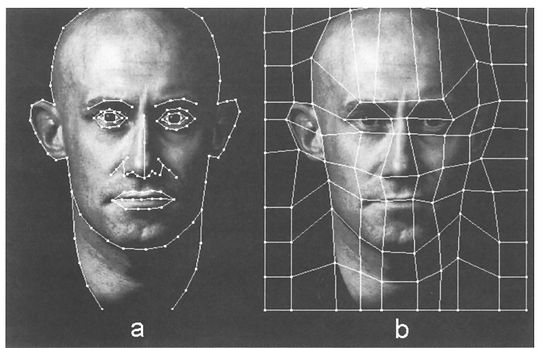
(a) The control line segments for a face as used for field morphing. (b) An example mesh of control points that can be used for mesh warping. The method used in panel a of specifying line segments is more intuitive and provides more control over the morphing process than the method used in panel b by aligning a grid of points to key feature locations
reference:
https://link.springer.com/content/pdf/10.3758/BF03207733.pdf



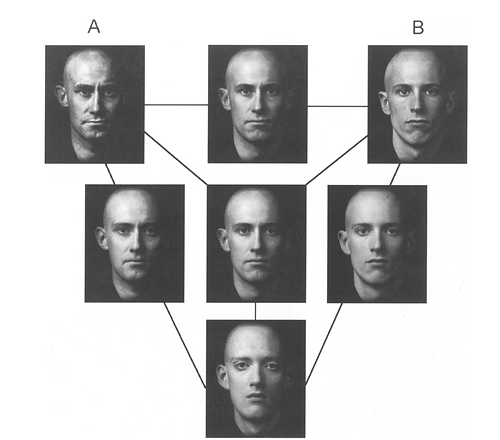
Ofthree original face images, A, B, and C are shown on the corners ofthe triangle. On the sides of the triangle are shown the morphs of any pair offaces. The center ofthe triangle shows the morph of all three faces.
reference:
https://link.springer.com/content/pdf/10.3758/BF03207733.pdf