CSD3700 DIGITAL MULTIMEDIA ENGINEERING
Data Manipulation
Steganography
Steganography is the practice of hiding secret messages in otherwise non-secret mediums.Steganography is an ancient practice. When spies in the Revolutionary War wrote in invisible ink or when Da Vinci embedded secret meaning in a painting that was steganography. This works in the digital world, too, where a file like an image can be stealthily encoded with information. For example, pixel values, brightness, and filter settings for an image are normally changed to affect the image's aesthetic look. But hackers can also manipulate them based on a secret code with no regard for how the inputs make the image look visually. This technique can be used for ethical reasons, such as to evade censorship or embed messages in Facebook photos. But these methods can also be used nefariously. For security defenders, the question is how to tell the difference between an image that’s been modified for legitimate reasons and one that’s been changed to secretly contain malicious information.
Hide In Picture
Hide In Picture is a program that allows you to conceal files inside bitmap pictures, using a password. The pictures look like normal images, so people will not suspect there is hidden data in them.Bitmaps - are not compressed, they are basically header and information and then info on each pixel, pixel by pixel. (ie, 24 bit BMP image has a header, image info, palette, then 24 bits of info for pixel 1, then 24 bit of information for pixel 2, and so on.This software is completely functional without using command lines and is extremely easy to use. In my test, a text (TXT) file was embedded in a BMP image file and then saved out and later the text file was successfully removed from the BMP file and was still completely as it was before the process.
Hide Text in Image
A simple steganography trick that is often used for watermarks instead of outright steganography is the act of hiding nearly invisible text in images. The text can be hidden by making it nearly invisible (turning down its opacity to below 5%) or using certain colors and filters on it. Although the text is undiscernable to the naked eye, it is still there, and there are a variety of tools which allow the text to be extracted.
Process:
-
open image and changed it from a png into a Bitmap data file in photoshop
-
changed the file into a txt (text) file and opened it in notepad
-
Looking at the file at the top you can see a header describing the content within the file
-
inserted a small change in the txt file
-
Saved the file as a bmp again and then reopened
-
Observe how the image looks the same as when i started however now it has a hidden message in its txt format
Detecting this type of steganography can be somewhat challenging, but once you know it is being used there are a multitude of tools you can use to find the flag. If you find that there are no other files hidden in the image

Image without text


Image with text

Using this trick you can hide any text information or a message within an image file irrespective of the fact that how long your information or message is.Steganography will continue to increase in popularity over cryptography. As it gets more and more advanced as will the steganalysis tools for detecting it. At the time though most of the tools can detect the files hidden in any image. It is well accepted though, small sentences and one-word answers example a „yes‟ are virtually impossible to find. This could be an area for further advances as possible compression sizes decreases further. There also seems very little in terms of tools for hiding data in videos. There are some for audio, but this is still an area, which lags behind image steganography. The future may see audio files and video streams that could possibly be decoded on the fly to form their correct messages.
Convert image to Sound waves
Every sound you've ever heard can be represented as an image and all possible sounds can be made from an image. to transform any sound into an image and to create any possible sound from an image. It is the ultimate bridge between the graphical world and the audio world, bringing the full power of image editing to the service of creating and transforming sounds.Below I will illustrate how I added an effect to an image through Adobe adution by converting the image to an audio and adding an audio effect then saving it as image after.
original image

Image with audio Delay effect

Process
-
turn the grey scale on in photoshop on the image
-
Save image as JPEG
-
Save image as a bitmap
-
Change file extension to .txt
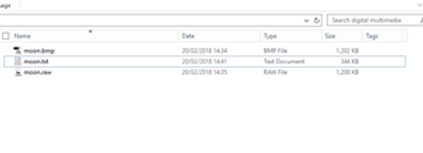
opening the file there will be some Metadata available that shows data about the picture such as the owner of the picture the date it was taken and the device it was taken on followed by information about the height and width of the image.

saving image as .raw it doesn’t give any data about the image so the header is 0 so there won't be any metadata stored in the file it will all be removed


Size of image

Add image to adobe audition, the sample rate will be change to 44100 Hz and the PCM to 8bit because the image is 8 bits per pixel so the pixel and the sample will be processing in a similar way
Now this is the sound of the image if I play it will make a its sounds a bit different



Once you open the file into Adobe Photoshop it will ask what size that you want to open the raw file to an image and once the final image in competed save it to JPEG file format. The Original image and Final image were totally different comparing but both of the sound on the images were different adding the effects sounded like wave noise.